Software
Software Demo
3 DAY SOFTWARE DEMO
The Luxedo software allows you to do projection mapping with your choice of any projector and camera. Choose hardware that is tailored to your needs and allow the Luxedo software to tie it all seamlessly together.
MINIMUM REQUIREMENTS
Projector Resolution
640 x 480 or above.
Projector Brightness
Depends on use-case.
Camera Resolution
1280 x 720 or above.
Display Connection
Projector must either A) be able to connect to laptop with a cable (e.g. HDMI, DVI, etc.) or B) be able to connect to a Chromecast via HDMI.
Computer Specs
CPU: i3 or better; at least 4GB of RAM; Any OS capable of running Google Chrome.
RECOMMENDED REQUIREMENTS
Projector Resolution
1024 x 768 or above
Projector Brightness
Depends on use-case
Camera Resolution
1920 x 1080 or above
Display Connection
A Chromecast is recommended for convenience
Computer Specs
CPU: i5 or better; at least 8GB of RAM; Any OS capable of running Google Chrome. Laptop recommended unless using Chromecast
Introducing LuxLink
COMPLETE COMPATIBILITY
LuxLink is the ideal solution for those who already have a camera and projector but still want to utilize LUXEDO’s cutting-edge technology software.
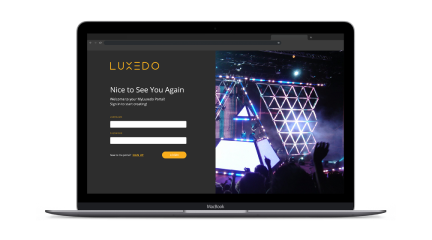
1. Connect
Log-in to your MyLuxedo account to connect your device.
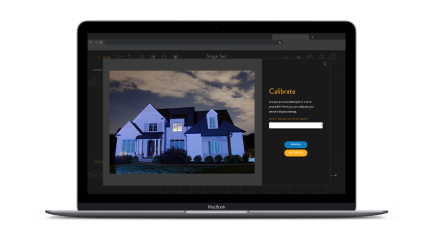
2. Calibrate
Scan the area you wish to project on and calibrate your display.
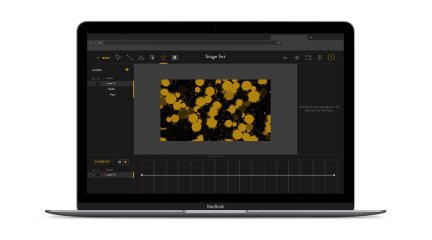
3. Create
Create your interactive projection mapping experience.
- Choosing a selection results in a full page refresh.

