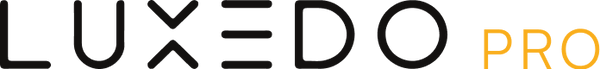Yes, Luxedo is designed to be user-friendly for individuals of all technical backgrounds.
New to Projection Mapping and Luxedo
I’m new to this. Will I be able to understand the Luxedo software?
How does Projection Mapping work/What is Projection Mapping?
Projection mapping is a projection technique used to turn objects, often irregularly shaped, into display surfaces for video projection. Mapping specifically refers to the process of aligning pieces of a digital projection with the physical contours, shapes, and features of a surface. See this article on the basics of projection mapping to get further answers to your questions: What is Projection Mapping
Is Luxedo plug and play?
Luxedo’s cutting-edge projection mapping system offers a seamless, automated setup that does the mapping for you. Simply connect your device to your home network, run our automated calibration process, and begin show creation! Choose from a library of drag-and-drop, pre-built shows, or collaborate with our network of talented third-party creators to bring your vision to life.
What can you do with projection mapping?
Projection mapping allows you to turn any surface into a canvas for art! See our article on Projection Mapping and our community spotlight to discover the possibilities!
Will this work on my house?
With the different product options Luxedo offers, there will always be a solution for your projection mapping needs! Use the Projection Calculator to see how our products work with your house!
Does your software include AtmosFX© videos or other media shown in your promotional material?
For legal reasons, our software does not include the media shown in our promotional material, though we do offer a growing selection of high quality publicly available assets.
Choosing Your Projector
What is the Luxedo warranty?
What is the difference between the products you offer?
The lumen count of a projector determines its brightness, which directly affects how well the projection appears in different environments. This is why Luxedo offers a 3,500, and 4,200 lumen option. Generally speaking, the larger area you’re attempting to map onto, the higher lumen option you’ll want to consider. Please see our guide on choosing which product is right for you!
Why does my order say “No Projector Included”?
Certain Luxedo customers already have a projector and simply are looking for a high-quality software and housing solution. If this is the case, Luxedo offers just that with our V3 enclosure only option!
Software
Is Luxedo available for Windows and Mac?
Luxedo's software works on Windows, Mac, and Linux! We also support most browsers, but recommend using Chrome and Safari for the optimal experience!
Do I have to draw the outline of the house myself?
Unlike anything else on the market, your LuxHome comes equipped with an automatic calibration, which will create a snapshot of the house that can be used as a canvas, automatically mapping the 2D space of your screen to any 3D space you wish.
What software will I need?
With Luxedo’s entirely web-based software, our users don’t need to install or download any additional software or apps!
How do I download Luxedo software on my computer?
Simply visitwww.app.myluxedo.comfrom any internet-connected computer to access the software.
Can I use LuxHome offline?
In order to properly use your LuxHome, you will need to maintain a connection to the internet so it can receive all of the information required to play your shows.
Set-up
How long does it take to set up my LuxHome?
By following our library of guides, you can go from unboxing to show-creation in no time! On average, you can expect to be able to make a simple show within a few hours of unboxing.
How weather-resistant is LuxHome?
Our weather-resistant enclosure protects the internal projector from rain, snow, wind, and more! Just don't install your unit underwater!
How can I protect my LuxHome from thieves?
There are many different options to keep your device secured! Luxedo offers the option for a 2-year theft insurance, which you can read about here! We also have a guide to physically securing your device.
How do you mount a LuxHome?
We do not currently offer pre-built mounting solutions, but our products are designed to not need a mount!
What equipment will I need to buy?
Everything you will need comes with your one-time purchase of a Luxedo!
Can I link multiple projectors to my Luxedo portal?
Yes, our software supports blending multiple projectors to create a single large image.
Warranties and Returns
Do you have a return policy?
Yes, you can view our return policy here.
What is the Luxedo warranty?
Luxedo offers a 1-year warranty covering all electronics of our manufactured products. For products with third-party projectors, refer to the original manufacturer's warranty. If repair or replacement is needed, our support team will guide you through the RMA process.
We’re here to help
Still have questions? We would love to discuss how Luxedo can work for you.