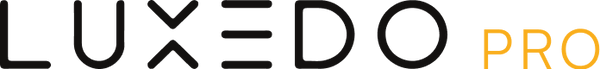Projector Details
Projector type:
- Luxedo Projection System v.3 4000 lumens
- Luxedo Projection System v.3 4200 lumens
- Luxedo Projection System v.3 6000 lumens
- Luxedo Projection System v.2
Environment Details
All units are in feet (ft)
THE MATH BEHIND IT
You don’t have to worry about calculating throw ratios— It’s built right into our tools. But if you’re curious, here’s the equation:
Throw Ratio = Distance from Target / Projected Image Width.For example, if your house is 50 feet wide and you're using a LuxHome with a 0.6 throw ratio, the projector should be 30 feet away to perfectly cover it, so you can focus on innovating something the world has never seen.
THE MATH BEHIND IT
You don’t have to worry about calculating throw ratios— It’s built right into our tools. But if you’re curious, here’s the equation:
Throw Ratio = Distance from Target / Projected Image Width.For example, if your house is 50 feet wide and you're using a LuxHome with a 0.6 throw ratio, the projector should be 30 feet away to perfectly cover it, so you can focus on innovating something the world has never seen.